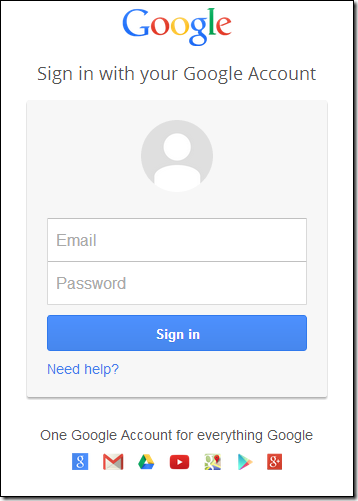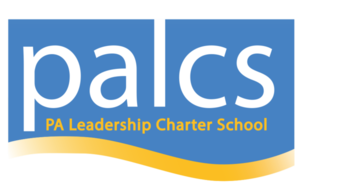
PARENT NETWORK
FIND OUT WAYS TO STAY CONNECTED WITH OTHER PARENTS BY CHECKING OUT GOOGLE+ BELOW....
THE PALCS PARENT NETWORK GOOGLE+ COMMUNITY
<--- CLICK THE IMAGE TO JOIN THE CONVERSATION
The PALCS Parent Network is housed in the Google+ social media platform. We encourage every PALCS parent to join this community to ask questions, connect with others, get tips, or just converse with folks who share this unique educational experience.
Remember, this option is available exclusively to PALCS parents (not students). We recommend that you use your personal computer, smart phone or tablet to join. For safety reasons, our current PALCS-issued technology will not allow you to join or participate in social media options.
SIGN UP FOR GOOGLE+
<--- CLICK THE IMAGE TO SIGN UP
When you first visit Google+, you'll see a link that invites you to "sign in with your Google Account." If you already have a Gmail address you're all set. If not, click on "Create an account."
You'll then be asked to answer a few simple questions such as your real name, a username, a password and your birthday. You will also be given an opportunity to add a profile picture (then you'll be whisked directly into Google+). The service may also ask you to find people you know on Google+ by entering email addresses of those you know. This is optional.
Once you have an account, the first time you visit Google+ you'll be asked several questions, including school or work name and where you live. These options are also optional, but we encourage you to enter the town in which you live in to help us with our connection efforts.